Everything Authors Need to Know About Amazon A+ Content
- arynvandyke
- Feb 22, 2023
- 5 min read
Updated: Jul 29, 2024
Most successful authors have an Amazon book page they use to sell their books. Some authors use Amazon + Content to make their book page more interesting, highlight information about their book, and increase sales. If you’re unsure what Amazon A+ Content is or how you can use it to drive book sales, learning more about this feature is beneficial. In this post, I answer “What is Amazon A+ Content?”, explain where it appears, highlight the benefits, and share how to create and upload Amazon A+ Content.

What is Amazon A+ Content?
So, “What is Amazon A+ Content?”. Amazon A+ Content is a feature you can use to make your book seem more appealing to consumers visiting your Amazon book page. Aside from displaying book covers, Amazon book pages contain mostly text. While well-written text can entice people to purchase, many consumers rely on visuals to learn more about a product before they decide to buy it. If you want to give readers a more eye-catching way to view your content on your Amazon book page, you can use Amazon A+ Content to incorporate images, text, and comparison tables that catch the book buyer’s attention.
Learn more: 8 Actions to Take if Your Book Isn’t Selling
Where will Amazon A+ Content appear on your book’s page?
Amazon A+ Content appears in a section called “From the Publisher”, which you can locate by scrolling half-way down the Amazon book page. Here are some examples of nonfiction and fiction authors who use Amazon A+ content effectively:
What are the benefits of using Amazon A+ Content?
When you use Amazon A+ Content, consumers are more likely to view the graphics than they are to peruse massive blocks of text. As consumers learn more about your book from the content you include, it increases the chance that they’ll purchase it. Having Amazon A+ Content on your page helps with organic discoverability through Amazon's algorithm. For those who don’t understand algorithms, this essentially means Amazon would prioritize your book’s page when a customer searches for a book like yours, which could equate to more sales. Lastly, it’s free to upload Amazon A+ Content.
What type of content might you showcase using Amazon A+ Content?
To ensure you accurately communicate what your book is about, you can repurpose content from your book as images and graphics. Here are some content ideas that can be effective:
Endorsements: If you’ve received an endorsement from a notable figure, you can showcase this here. For example, you might include their testimonial and their headshot.

Editorial reviews: Consider sharing positive reviews from media outlets or official review sites like Publisher's Weekly or Kirkus.
Interior book pages: If your book contains charts, graphs, personal photos, or workbook type content, this is an excellent opportunity to share some of these pages to give consumers a better understanding of your book’s content before purchasing it.

Comparison chart: If you’ve published other books, you can use a comparison chart to showcase more of your work. For example, if you’re a fiction author writing a series or a nonfiction author with multiple books on a similar topic, you might utilize this feature.

Book quotes: You can include a strong quote that you’ve written that might compel consumers to purchase the book. For example, if you’ve written a motivational book, you might include a motivational quote.

Book topics: Highlighting some topics you cover in the book using a graphic can be more interesting than listing them using text.

Target reader profile: Providing key indicators about who this book is for can help visitors decide if it’s the right choice for them.

How do I create Amazon A+ Content?
You can create Amazon A+ content by following these steps:
1. Outline the content you want to share
Begin by considering what you want to communicate about your book that can convince consumers to purchase it. For example, you might highlight what your book can help readers achieve, like learning time management strategies. Once you’ve thought of the content, decide what it’s going to look like. Consider how you can best communicate your ideas, whether it’s text, images, or a comparison chart. As you plan your content, I recommend perusing this comprehensive list of A+ Content Guidelines to ensure you understand what content you can include. For example, you can only make claims that are true and the images you use must be of a specific quality and size.
2. Browse the available modules
Once you know what kind of content you want to include, browse the modules and consider which one makes the most sense to use. For example, if you have multiple books on one topic, you might use a module that includes a comparison chart to highlight the differences between the books. Amazon A+ Content includes 17 modules to choose from, and you can use up to five modules per page layout. Below are samples of 3 available modules:

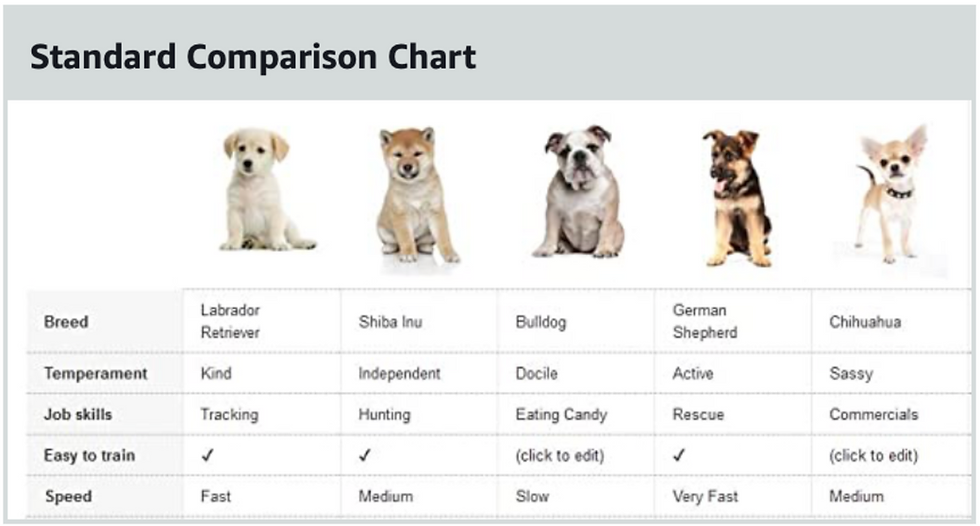

3. Create your graphics
Creating graphics might sound intimidating if you’ve never done it before, but there are design websites, like Canva, that simplify this process. Ensure the graphics you create align with your author brand or book material. Amazon gives you the correct dimensions for the images, so you’ll know the correct size to use.
Learn more: 6 Tech Tools for Authors
How do I upload Amazon A+ Content?
While this feature is available to use whether you are self-publishing or working with a traditional publisher, the submission process differs slightly. If you’re self-publishing your book, you can upload A+ Content through your Amazon KDP (Kindle Direct Publishing) account by going to the Marketing tab. Note you can use this feature even if you’re only publishing an ebook.
If you’re working with a traditional publisher, you can still use this feature, but your publisher needs to upload and submit it. You can ask your publishing partner if they have plans to create A+ Content. If so, you can offer suggestions of what content you’d prefer. If they don’t have plans to create A+ Content, you can offer to create graphics and see if they’re willing to submit them on your behalf.
Whether you’re in the midst of the writing process or have already finished your book, now is the perfect time to consider a marketing strategy. To help you get started, I’m offering a FREE download of my guide, 10 Things You Need For A Successful Book Launch. This valuable resource is packed with expert tips and strategies to empower you to craft an effective book launch and connect with a larger audience of eager readers.



Comentarios